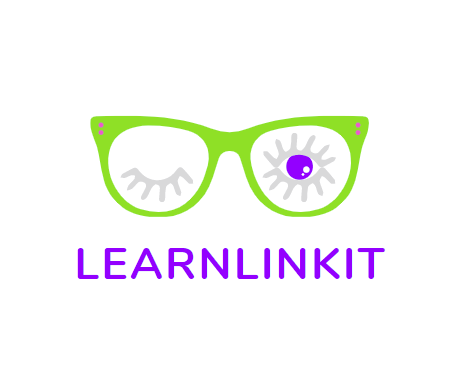#Class
Safe internet use
Beginners and Seniors
Almost everyone uses the internet, nowadays it is important that we protect ourselves on the internet. In this webinar you will learn how to use the internet safely. For example, you will learn how to use the DigiD App and other government-related matters. There is also an opportunity to ask questions and receive possible support.
Programs that require this course:
- Windows 10/11, Linux, iOs/MacOsEdge, Chrome of Firefox
Who is this course suitable for?
Beginners and seniors
The course is for anyone who wants to become more aware of the dangers of using the internet. Victims of internet crime have increased in recent years. In this course, for example, you will learn to recognize safe websites. You will also learn to use government-related applications such as the DigiD app or the Coronacheck app.
What you will learn
#Class
Safe internet use (seniors)
Almost everyone uses the internet, nowadays it is important that we protect ourselves on the internet. In this webinar you will learn how to use the internet safely.
3.5 hours
€249
#Class
Social Media Facebook
Not everyone can handle social media well, but for most this is the way to keep in touch with family, friends and acquaintances. In this webinar you will learn to use social media better.
2 o'clock
€59
#Class
Basis Office 365
Whether you want to send an email via Outlook, create an address file in Excel or a Powerpoint presentation. In this webinar you will learn the basics of using Office365.
3 hours
€ 195
#Class
Basis Office 365
Beginners and Seniors
Whether you want to send an email via Outlook, create an address file in Excel or a Powerpoint presentation. In this webinar you will learn the basics of using Office365 products.
Programs that require this course:
- Office 365 (incl. Outlook, Excel en Powerpoint)
Who is this course suitable for?
Beginners and seniors
The course is suitable for people who need support in creating and sending an email in Outlook. The possibilities and functionalities of Outlook will be explained. The basics of Excel and Powerpoint are also explained. No prior knowledge is required to participate in the course.